Logs and monitoring
Download job logs
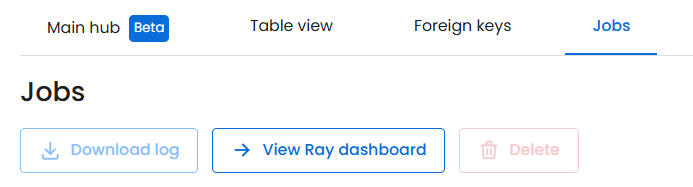
Logs redaction
Monitor cluster utilization in Ray dashboard
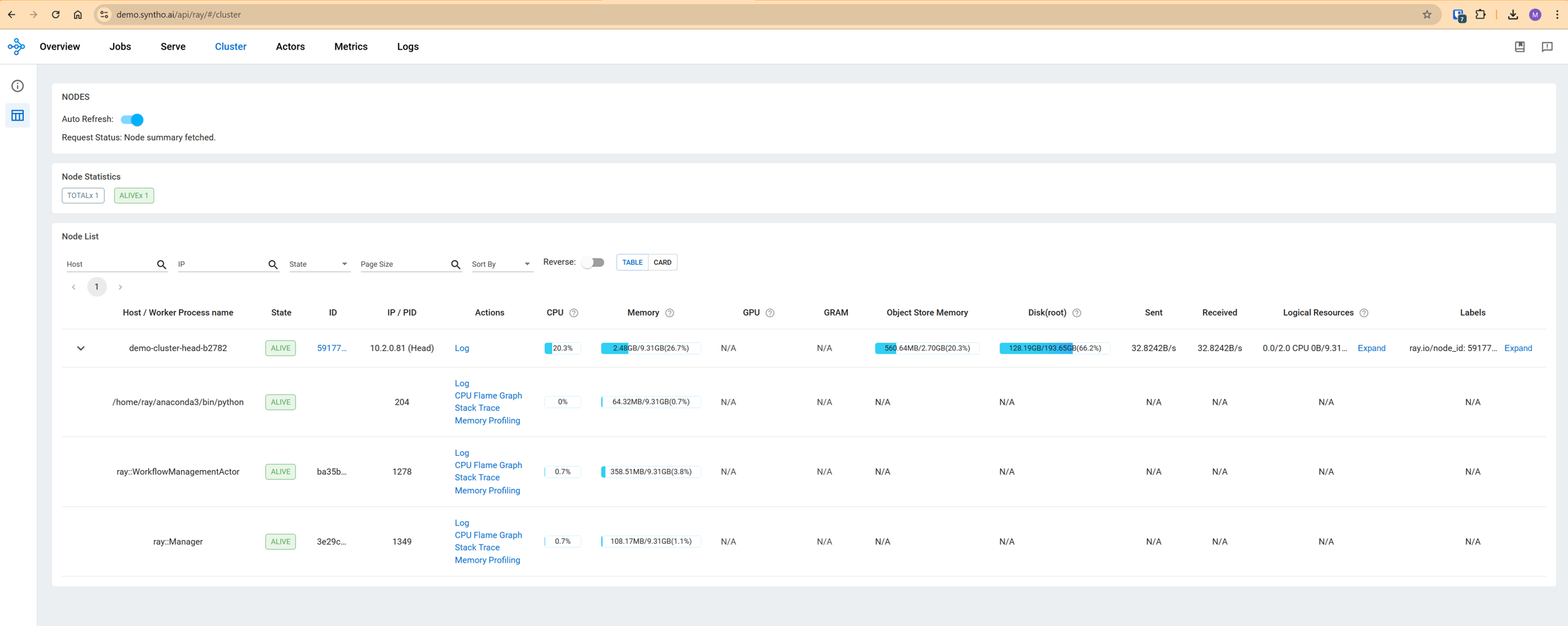
Ray dashboard overview
Jobs
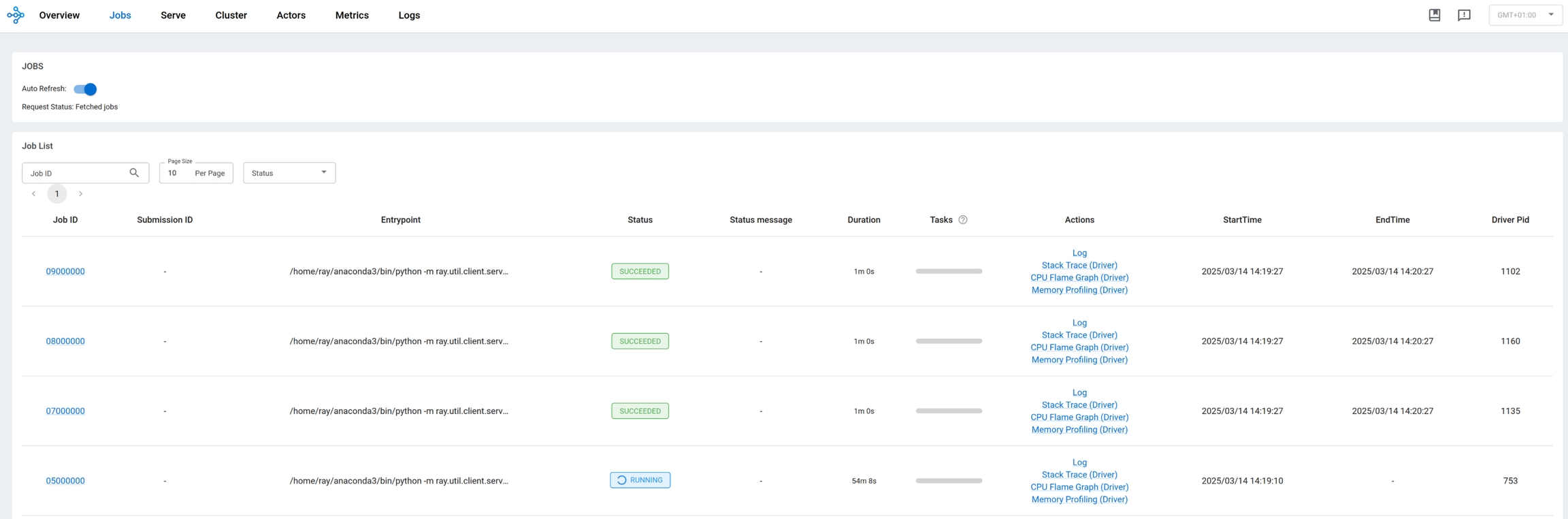
Cluster
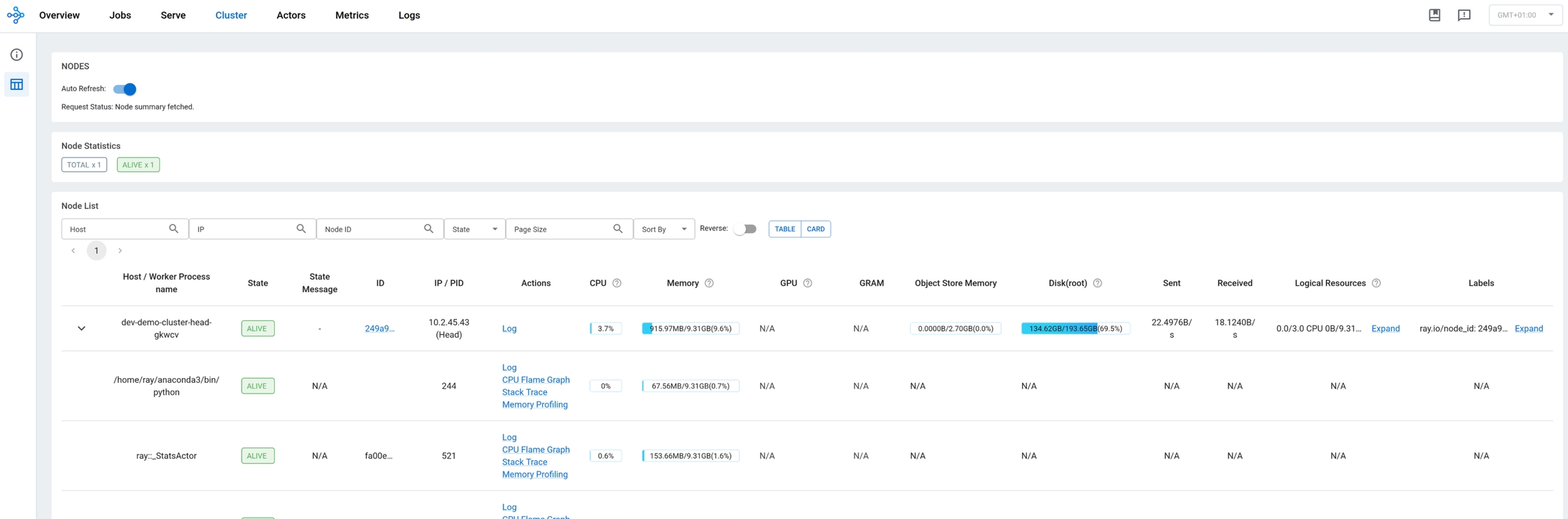
Actors
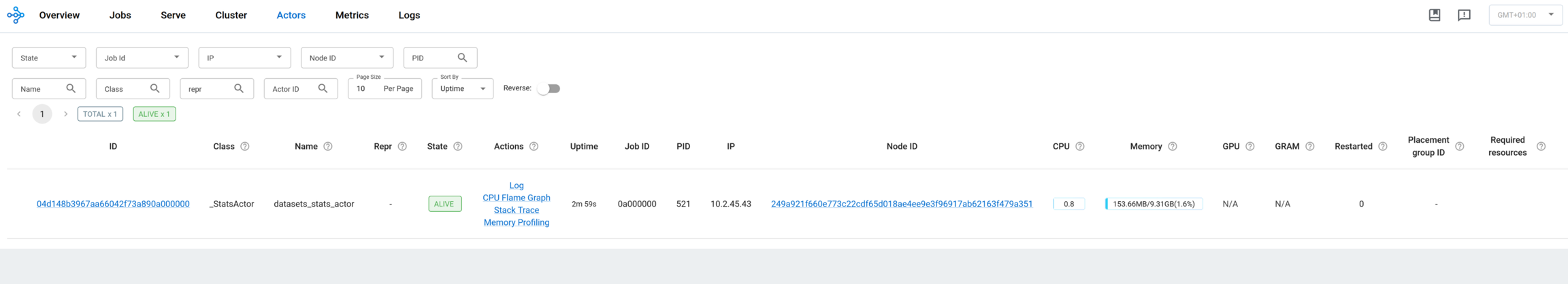
Monitoring specific ray jobs
Was this helpful?

