PostgreSQL
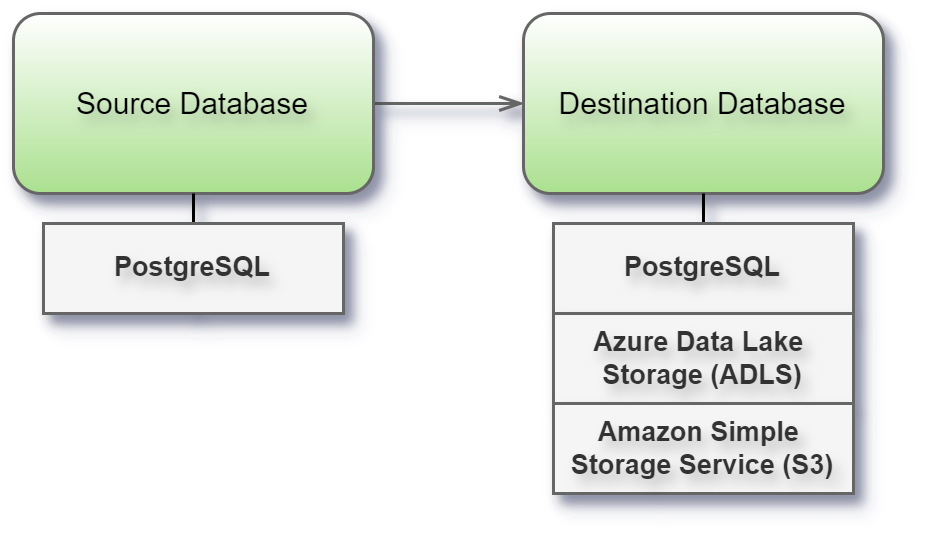
Before you begin
Before you begin, gather this connection information:
Name of the server that hosts the database you want to connect to
Database name
User name and password
Are you connecting to an SSL server?
Connect and set up the workspace
Launch Syntho and select Connect to a database, or Create workspace. Then select PostgreSQL from Type under The connection details. For a complete list of data connections, click Type under The connection details. Then do the following:
Enter the name of the server that hosts the database that you want to connect to.
Enter the database name to connect to the contained database.
Enter the port number.
Enter user name and password.
Select the Require SSL check box when connecting to an SSL server.
Select Next. If Syntho can't make the connection, verify that your credentials are correct. If you still can't connect, your computer is having trouble locating the server. Contact your network administrator or database administrator.
Considerations & limitations
For JSON and XML columns, turn off validation in target and/or enable ALTER permission for user.
When entering database or schema names, use lowercase letters. Names containing capital letters must be entered in lowercase to ensure a proper connection.
Supported data types
This table outlines the support and limitations for various data types in PostgreSQL when using connectors. It indicates what's supported per generator type, and if any additional processing is performed by Syntho to successfully generate and write the data.
BYTEA
False
False
False
False
-
INTERVAL
False
True*
True*
True*
-
HSTORE
True*
True*
True*
True*
-
INET
False
True*
True*
True*
-
CIDR
False
True*
True*
True*
-
TSVECTOR
True*
True*
True*
True*
-
TSQUERY
True*
True*
True*
True*
-
POINT
False
True*
True*
True*
-
LSEG
False
True*
True*
True*
-
BOX
False
True*
True*
True*
-
PATH
False
True*
True*
True*
-
POLYGON
False
True*
True*
True*
-
LINE
False
True*
True*
True*
-
CIRCLE
False
True*
True*
True*
-
OID
False
True*
True*
True*
-
ENUM
False
False
False
False
-
TSRANGE
False
True*
True*
True*
-
TSTZRANGE
False
True*
True*
True*
-
NUMRANGE
False
True*
True*
True*
-
INT4RANGE
False
True*
True*
True*
-
INT8RANGE
False
True*
True*
True*
-
INT4MULTIRANGE
False
True*
True*
True*
-
INT8MULTIRANGE
False
True*
True*
True*
-
XML
False
False
False
False
JSON / XML de-identification (Coming soon)(Content may be <blank>blank</blank> if no rule applies.)
ARRAY INT
True*
True*
True*
True*
-
ARRAY VARCHAR
True*
True*
True*
True*
-
MACADDR
False
True*
True*
True*
-
REGCONFIG
True*
True*
True*
True*
-
REGCLASS
False
True*
True*
True*
-
DATERANGE
False
True*
True*
True*
-
*Some data types are not actively supported; however, certain generators such as AI synthesize, mask, mockers, or calculated columns may still show 'True' for these fields. This means the generators can be applied, even though the types are not actively supported. Duplication is fully supported for these data types.
Was this helpful?

